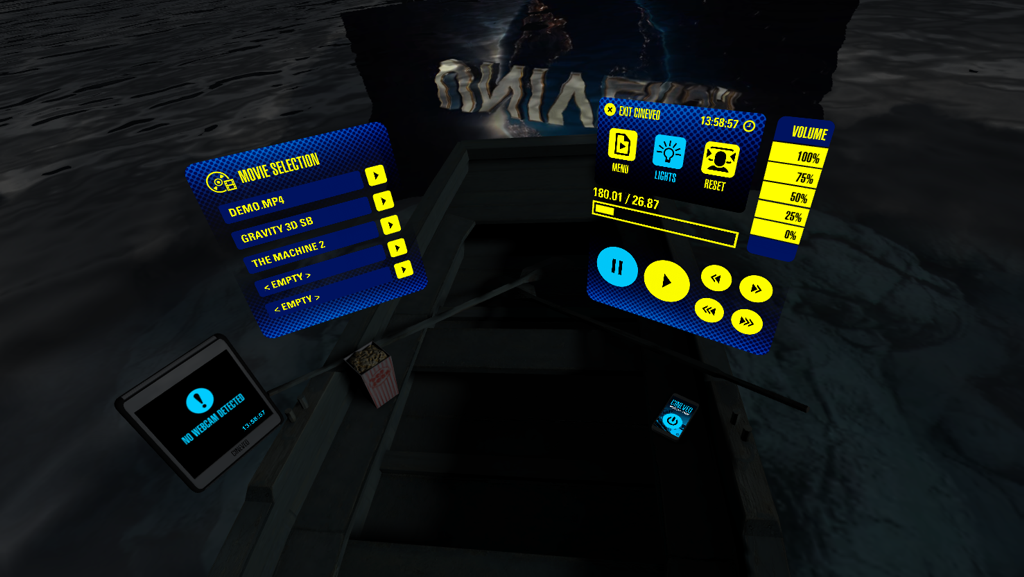Ocean Movie Theater (Free) 1.9.5
Free Version
Publisher Description
CINEVEO - Virtual Reality Cinema is the #1 VR Cinema app for Android with more than 160.000 installs. Get ready to experience the most sophisticated and technologically advanced VR Cinema for Android.
CINEVEO's OCEAN THEATER
CINEVEO’s Ocean Theater is an ultra-realistic and incredibly immersive VR Cinema environment, teleporting you in front of a gigantic cinema screen, located in the middle of the ocean at dawn time. Watch your movies, sitting inside a little wooden rowboat, dancing gently with the waves. Your rowboat is anchored next to a photo-realistic lighthouse with animated lights. In the distance you will see ships and flocks of birds passing by once in a while. The cinema screen casts dynamic lighting effects and its reflection shimmers on the surface of the ocean, creating a powerful atmosphere during movies. Grab some popcorn, it's movie time!
-----
FEATURES
• The ultimate VR Cinema experience available for Android.
• Two VR Cinema themes (Ocean Theater and The Void).
• No drift! Option to turn off horizontal head tracking to eliminate drift 100%.
• Innovative "Hands-Free" controls and floating 3D interfaces.
• Advanced dynamic lighting.
• Switch between curved and flat cinema screen.
• Customize the size of the cinema screen.
• 2D and 3D movie support (SBS Side by Side and Over / Under).
• Supported video formats (AVI, MP4, WMV, MKV).
• Supported audio formats (AAC, Vorbis, Opus).
• Movie subtitle support for any language (SRT format).
• 2D and VR file browser to select and play video files from internal and external SD cards.
• USB OTG support.
• Support for any display size (4 - 6 inches) and IPD (50 - 70mm).
• Innovative VR Setup Zone for real-time display size and IPD setup to match any device.
• and much more!
-----
MENU OPTIONS
Inside the cinema, look at the phone on the right to open the video player controls interface. Look at the popcorn on the left to open the video file browser interface. Tabbing the screen at any time centers the view.
• Play
• Pause
• Fast forward (10 seconds or 1 minute)
• Fast rewind (10 seconds or 1 minute)
• Volume controls
• Video seek bar (Go to any time position of the video)
• Screen (Switch between curved and flat cinema screen)
• Themes (Switch between Ocean Theater and The Void VR Cinema theme)
• Size (Change the size of the cinema screen)
• Subs (Show movie subtitles from included SRT file)
• Block (Block horizontal head tracking to eliminate drift)
• Reset (Resets the orientation of the head tracking)
• Exit CINEVEO (Exits the app)
• Tabbing the screen also resets the orientation and centers the view.
-----
CINEVEO - INSTRUCTIONS
http://www.cineveovrcinema.com/guide.html
CINEVEO - WEBSITE
http://www.cineveovrcinema.com
-----
MINIMUM REQUIREMENTS
• Device: Samsung Note 4 / 5 / 7, S6, S7 (Best performance and visual quality)
• Screen Size: 4 to 6 inches (OLED display full HD 1080×1920 or higher)
• CPU: Quad-core 1,6 GHz or higher
• Motion Sensors: Accelerometer, gyroscope
• Android Version: 5.0 or higher
• VR Headset: We recommend Homido or ZEISS VR One
About Ocean Movie Theater (Free)
Ocean Movie Theater (Free) is a free app for Android published in the Recreation list of apps, part of Home & Hobby.
The company that develops Ocean Movie Theater (Free) is Mindprobe Labs. The latest version released by its developer is 1.9.5.
To install Ocean Movie Theater (Free) on your Android device, just click the green Continue To App button above to start the installation process. The app is listed on our website since 2016-11-07 and was downloaded 42 times. We have already checked if the download link is safe, however for your own protection we recommend that you scan the downloaded app with your antivirus. Your antivirus may detect the Ocean Movie Theater (Free) as malware as malware if the download link to com.mindprobe.cineveooceanfree is broken.
How to install Ocean Movie Theater (Free) on your Android device:
- Click on the Continue To App button on our website. This will redirect you to Google Play.
- Once the Ocean Movie Theater (Free) is shown in the Google Play listing of your Android device, you can start its download and installation. Tap on the Install button located below the search bar and to the right of the app icon.
- A pop-up window with the permissions required by Ocean Movie Theater (Free) will be shown. Click on Accept to continue the process.
- Ocean Movie Theater (Free) will be downloaded onto your device, displaying a progress. Once the download completes, the installation will start and you'll get a notification after the installation is finished.